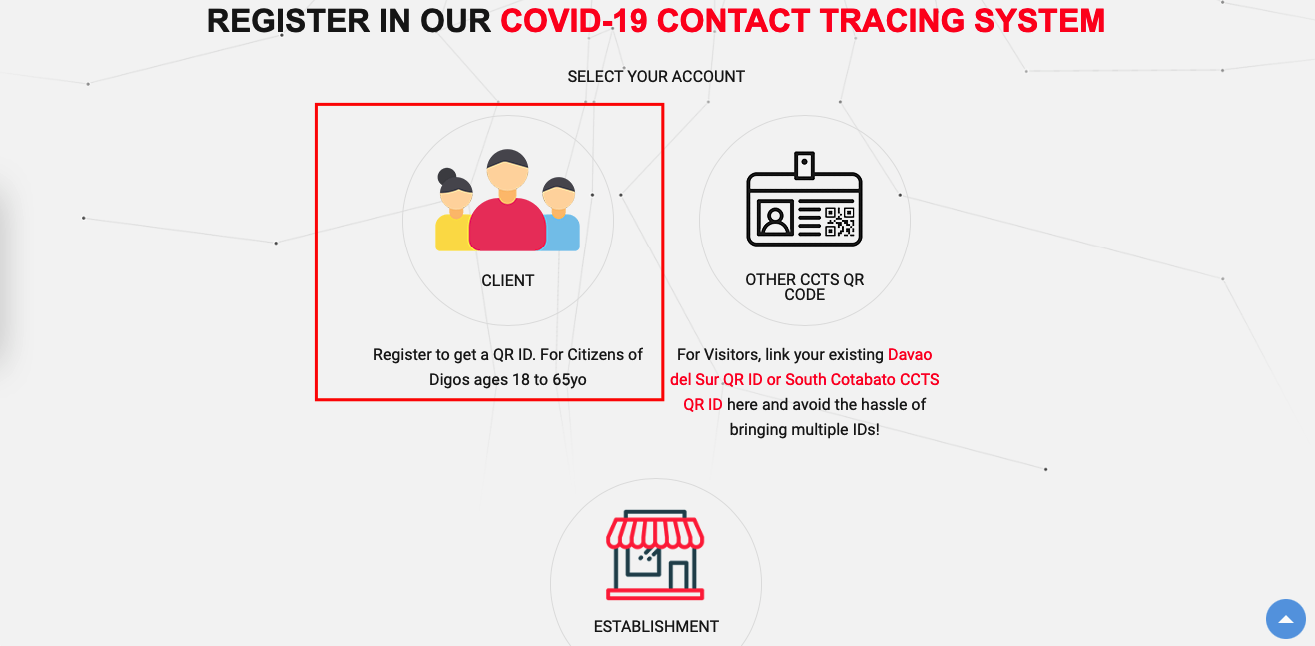How to Register to Digos City Contact Tracing System QR Code
Digos City Contact Tracing System (D-CCTS) is Digos City’s contact tracing solution that like the other QR Code system in the country aims to replace paper-based contact tracing forms. With this app, the local government intends to strengthen its efforts in monitoring and tracing COVID-19 infections.

Traveling back home to Digos? Follow the three easy steps below to get your QR Code ID!
Digos City Contact Tracing System (D-CCTS) is Digos City’s contact tracing solution that like the other QR Code system in the country aims to replace paper-based contact tracing forms. With this app, the local government intends to strengthen its efforts in monitoring and tracing COVID-19 infections.
Step-by-step D-CCTS QR Code Registration Guide for Individuals
Step 1: Go to https://ccts.digoscity.ph via browser (Chrome, Mozilla, etc.) and select CLIENT to start registration. Note: Only citizens of ages 18 to 65 years old can register for the D-CCTS.
Step 2: Fill in your basic information such as Name, Birthday, and address under the CCTS User Registration Form. Make sure to provide your primary mobile number and working email address, and upload a clear and up-to-date picture that will be included in the QR ID.
Step 3: Review your information before clicking the Submit button. Once validated, a Digos-CCTS ID link will be sent to your email.