What Is Carrier Hub App? Everything You Need to Know
We have covered the basics of Carrier hub app and answered common questions such as is Carrier hub an essential app? We also explain the potential problems that the app could cause and the ways they can be fixed.
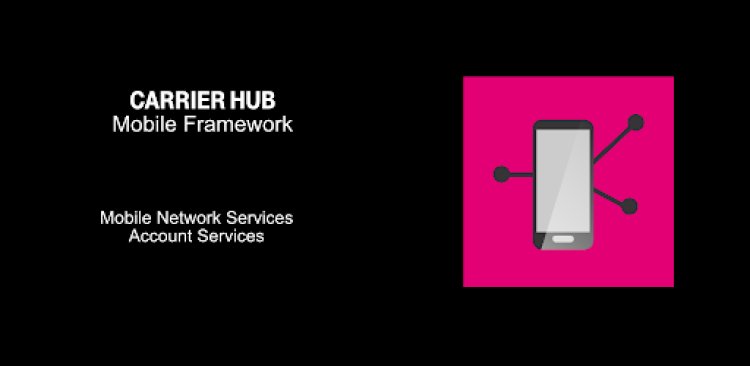
We have covered the basics of Carrier hub app and answered common questions such as is Carrier hub an essential app? We also explain the potential problems that the app could cause and the ways they can be fixed.
Carrier Hub App
Carrier hub is an Android app that allows features like Voice Over Wi-Fi (VoWiFi) for devices that are connected to the Sprint/T-Mobile network. According to the play store app description, Carrier Hub also supports Sprint/T-Mobile's network engineering for customer-reported issues.
Volume 0%
There are currently two apps on Google Play: Carrier Hub from Sprint and Carrier Hub magenta by T-Mobile USA. Since Sprint merged with T-Mobile USA on April 1, 2020, both apps offer the same features.
Some phones have the app pre-installed. If it isn't, you might get frequent notifications asking you to install it. You can tap on the notification to download Carrier Hub. However, sometimes the app does not download.
Permissions Carrer Hub May Use
- Phone
- Location
- Physical Activity
Problems caused by Carrier Hub App
Battery Draining: Many people report battery draining problems after installing or updating the Carrier hub app. Although there is not much data on how the app affects the battery, users should report any issues.
Users report high data consumption. This app runs in the background and consumes more data per minute than other apps.
Negative performance: The Carrier hub app is responsible for many reported problems. Phone freezing and lagging are the most frequent.
MCM Client Requests Are Processing Meaning
People who have the mobile content management (MCM), app installed on their phones are often faced with this issue. You will see the notification when your phone attempts to connect to cell towers. If the connection fails, it disappears. However, if the connection is constantly dropping, the notification will continue to be visible.
Remember that if the Tmobile network is down for maintenance, the connection request notification will still be displayed and you will not have the ability to access text, call and data services. For further assistance, we recommend calling T-mobile.
Carrier Hub App Not Responding
Although it is rare, the problem of a carrier hub crash can be extremely annoying. This can happen for many reasons. You can fix this by clearing cache in Settings > Apps>> Storage > Clear Cache.
Clearing cache may not be enough to resolve the problem. You can also force-stop an app or factory reset your device.
Do you need the Carrier Hub app?
As mentioned before, the Carrier hub is an app that allows important features like Voice over Wi-Fi (VoWiFi) It's best to ignore the app if you use T-mobile services. Although some people believe that the Carrier hub app may be a virus or spyware, we can assure you it is not.
How do you uninstall the Carrier Hub App?
Some devices come preinstalled with the Carrier hub. You can root your phone or use Android Debug Bridge to gain privileged access to your phone to remove the app.
Disable the Carrier Hub App
- Go to Settings .
- Tap on Apps .
- Tap on the Ellipsis icon (three vertical dot in the right corner).
- Tap on System Apps .
- Tap on the Carrier App to locate it.
- Finally, tap the Disable icon.
Uninstalling the Carrier Hub App
1) Using ADB
Android Debug Bridge (ADB), is a tool that allows you to access a Unix shell and run commands on your Android device. It can be used to permanently remove the Carrier Hub application.
- Go to Settings > System > About Phone.
- Tap 7 times on the build number to activate Developer Options.
- Open Developer Options. It should now be in your main settings menu.
- Once opened, Turn on USB debugging.
- Download An ADB file for your computer.
- Copy the ZIP file to a folder.
- Extract the file and then open it.
- Hold the shift key and click in a blank space.
- Click "Open Powershell Window Here"
-
Enter
adb devicescommand. - Use a cable to connect your Android device with the computer.
- Run the command adbshell pm uninstall --user 0. Sprint.ms.smf.services to remove the app.
2) Using System App Remover (Root Needed)
- Download the System App Remover here
- Start the app and search for Carrier Hub. Then, check the box beside it.
- To completely uninstall the app, tap on the Uninstall button.
Notification: System app removal requires root access to your device. If your device isn't rooted, this can be read to find out how it was done.
How to Block the App from Tracking Your Data
You can disable the app's access to usage data such as which apps you use most often and what apps they are used. You can go to device settings
- Go to device Settings .
- Search Use Data Access In the search bar.
- Tap on the Carrier App.
- Turn off usage access if it is enabled by pressing the button.







